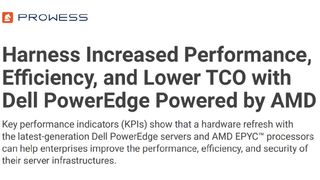Best Linux distros 2025
We round up the best Linux distros for desktops with options for beginners through to fully-fledged operating system pros

With Microsoft's increasing move towards Software as a Service (SaaS) models and the introduction of AI-enhanced features such as Copilot Recall that could cause headaches for your legal department, a solid - and ideally not especially exciting - Linux workstation distribution has increasing appeal for businesses in need of basic desktops.
Best Linux Distros for desktop 2024
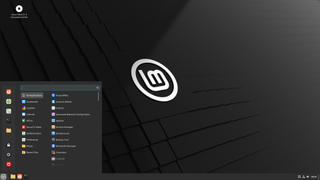
Linux Mint
Linux Mint is one of several Ubuntu-based distros that dispenses with some of Ubuntu's less popular traits, such as the default use of containerized Snap software packages. The current version, Linux Mint 21.3, is based on Ubuntu LTS 22.04. Mint is a point-release distro, which only does a full OS upgrade when a new long-term support version is put out, helping to ensure a stable and consistent experience, if not one equipped with the very latest version of everything.
Its installer is clear and approachable, without overwhelming you with choices, and makes it easy to enable features such as automatic login without a password and home folder encryption.
The most popular version of Mint uses the Cinnamon desktop environment, which is a particularly good choice for those transitioning away from Windows. KDE Plasma, one of the most powerfully customizable distros around, is also vaguely Windows-like, while Gnome 3 tends to lean into a design aesthetic that'll be more familiar to macOS users. Mate, a popular, lightweight, and very capable GUI, is more Windows-like but is highly customizable for those who prefer to mix-and-match features such as a macOS-style dock. One of the benefits of Linux on the desktop is that you can pick, choose and even switch out your GUI with relative ease, but if you'd rather not mess around with this stuff, you can just pick one you like and stick with it.

Pop!_OS
Based on and compatible with Ubuntu, System76's Pop!_OS is a glossy workstation distro for creatives and developers alike. Its out-of-the-box support for Nvidia graphics cards is among the best of any Linux distro, and because System76 is a hardware OEM itself, Pop! tends to have good support for new hardware as it becomes available.
Although the official version number has been held at version 22.04 for the last couple of years, reflecting the LTS release of Ubuntu that it's derived from, that doesn't mean that it's not getting updates. Until System76 reinstates its once-regular point releases, you can regard the current iteration of Pop!_OS as a kind of semi-rolling release with very regular updates.
The most significant differences between Pop!_OS and Ubuntu are that Pop!_OS doesn't use Snaps for containerized software, instead using the most user-accessible and general-purpose Flatpak system alongside standard apt packages, a faster release cycle for kernels, drivers, and software, and highly functional power management settings. System 76's own business as an OEM means that the company ensures that the distro is well equipped when it comes to supporting the latest hardware, including both INtel and AMD processors, and sometimes tricky features such as switchable graphics modes for laptops that have both dedicated NVidia GPU and integrated graphics. That's helpful if you're using the company's own hardware, but it's also a good bet if you're running a new and powerful workstation, laptop or gaming PC hardware.
System76 is currently working on its own window manager, COSMIC, but this isn't out yet, so the default is still Gnome 3. Pop currently comes with a pleasingly customized version of the Gnome window manager with excellent handling for quality-of-life features such as window tiling and one of the best application docks around. Unfortunately, default Pop! Shop software manager can be unstable, so you're better off installing and using its soon-to-be-default replacement, the COSMIC App Store instead.
We've found that less modern systems, including those with both early AMD Zen processors and older Intel Core processors, haven't been well supported by recent kernel updates shipped by Pop!_OS, leading to audio stuttering and responsiveness problems. While this can be easily resolved by installing a third-party kernel such as Xanmod, it slightly detracts from the ready out-of-the-box appeal of the OS.

Arch Linux
Arch Linux is, famously, the distro that makes you install everything from scratch, starting with your window manager, and in some cases compile your software from source. In practice, though, this actually just means reading some guides and documentation before you start, picking a window manager – KDE Plasma is our current favorite, and entering four or five commands to have the Pacman package manager install everything and set some default display manager shortcuts.
As for compiling software from source, even for those who aren't comfortable with make commands, the entire process is made comparatively easy by AUR, the Arch User Repository, which contains package build descriptions for a truly massive array of software, which you can then install using Pacman. Arch has an extraordinary community, and its crown jewel is the documentation wiki, which is useful even for users of other distros.
There are some interesting forks, too. If you don't want to get quite so hands-on during setup, Manjaro is Arch with a ready-configured GUI - KDE Plasma is our current favorite in this combination. Meanwhile, Artix Linux offers an Arch-based distro that doesn't use systemd, giving a choice of alternative init systems to those who find systemd's expansive approach to service management. Perhaps the most famous Arch-based distro is Valve's Steam Deck Holo OS, which includes the familiar Arch + Plasma combination, in addition to its console-style interface.

Debian
One of the oldest active distributions, Debian dates back to 1993 and is a byword for stability. Every stable version is an LTS (Long Term Support) release, with a minimum of five years' support with software and security updates. If you need your packages to be a little fresher, the testing versions are still very solid.
So many distros are derived from Debian and its descendants that features like its apt package manager and deb installation files will feel familiar to many Linux users
Although the software in its official repositories is slow to be updated, largely to ensure that nothing system-breaking is hastily added, it's easy to add external and unofficial repositories, often maintained by the developers of the software themselves. As with any distro, it's also trivial to use AppImage, Flatpak, or self-compiled software. However, if you prefer to have the latest versions of everything at your fingertips without adding any extra sources, then Debian probably shouldn't need your first choice. Finally, it's worth noting that some DEB files distributed online target Ubuntu and will not necessarily work on upstream Debian.
Like most distros, Debian offers you a choice of graphical user interfaces, including Cinnamon, Gnome, KDE, and MATE, among others. You can choose which you want when downloading a live disk or at install time if you're using a terminal version, or later if you prefer.
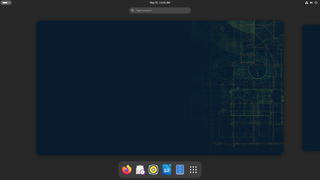
OpenSuse Tumbleweed
The rolling release version of OpenSUSE, Tumbleweed has something of a reputation for being uneventful and possibly even unexciting. This is exactly what you should be looking for in workstation OS.
A friendly installer allows you to choose between KDE Plasma, Gnome, Xfce, and an incredibly streamlined "Generic Desktop" option, which uses IceWM by default but really sets you up to install your own window manager choices that aren't on the installation list.
If you opt for KDE Plasma, the Wayland graphical compositor will be used by default, with the option of using Xorg instead, while all other GUI choices get you Xorg. The distinction there is in the technical details of how the GUI is rendered and managed. Xorg is the older standard, more mature and stable but well on its way to retirement, while Wayland is a new approach to desktop rendering that can provide better graphical performance, but doesn't, at the time of writing, have entirely reliable support for Nvidia graphics cards, some VR setups, certain types of virtualization, and screen reader support is a little immature. To work around most of these issues, Plasma will automatically invoke the XWayland compatibility tool, while some Nvidia users in search of a quiet life may be best off disabling Wayland in the short term.
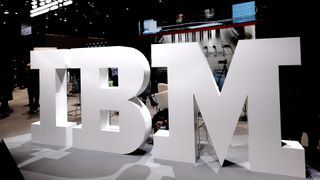
There's also a regular release edition of OpenSUSE, called Leap, which is a solid choice for those who'd rather keep everything even more stable, at the cost of having less recent versions of software and drivers available in the repositories.
OpenSuse uses the RPM package management system. You can also use platform-agnostic software images such as Flatpak and AppImage. It's worth noting that RPM packages for Red Hat, Fedora, and their derivatives will not work on OpenSuse. Either way, most desktop users will interact with its
How we test
Our expert reviewers immerse themselves in each review they undertake to assess the quality of each product fully. For a desktop distro, this means a full installation of the software and a specific period of use. Only then can we arrive at a comprehensive assessment of quality. When reviewing a distro, we look at installation and setup, design, features, pricing, and comparisons with similar products.
FAQs
What is the best Linux distro for beginners?
Linux Mint. This is a distro that you can simply install and use with very little complexity. One of several Ubuntu-based distros that ditches some of Ubuntu's less favored traits, it's a pain-free experience, ideal for first-time Linux distro users.
Which is better, Mint or Ubuntu?
Ubuntu is generally seen as the more popular choice given its user-friendliness, but both Ubuntu and Linux Mint both have strong user bases and are known for being among the most user-friendly and beginner-friendly distros on offer.
Get the ITPro. daily newsletter
Receive our latest news, industry updates, featured resources and more. Sign up today to receive our FREE report on AI cyber crime & security - newly updated for 2024.
K.G. is a journalist, technical writer, developer and software preservationist. Alongside the accumulated experience of over 20 years spent working with Linux and other free/libre/open source software, their areas of special interest include IT security, anti-malware and antivirus, VPNs, identity and password management, SaaS infrastructure and its alternatives.
You can get in touch with K.G. via email at reviews@kgorphanides.com.